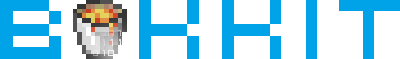Login
Site menu
Categories
Top Downloads
| [09.04.2016] | [Server] |
| CraftBukkit 1.8.9 (918) | |
| [12.04.2016] | [Launcher] |
| Minecraft for PSP (735) | |
| [12.04.2016] | [Version 1.8] |
| Continuum Shader (693) | |
| [12.04.2016] | [Launcher] |
| Minecraft Pocket Edition for android (671) | |
| [09.04.2016] | [Server] |
| CraftBukkit 1.7.10 (607) | |
Random Files
| [24.04.2016] | [TV skin] |
| Mr. T (994) | |
| [05.04.2016] | [Version 1.8] |
| Too Many Items (976) | |
| [24.04.2016] | [Version 1.8] |
| Quintessential Creatures (1106) | |
| [07.04.2016] | [Version 1.8] |
| Furniture Mod (1176) | |
| [16.04.2016] | [Mob skin] |
| Agent Chicken (1052) | |
New Forum Posts
Riau Craft Server (GMI_TheSteve) [15.05.2014]
[Servers]
[News]
BANNED FOR NO REASON (aman) [12.04.2013]
[Problems]
DIGITAL DIAMOND - SNAKES & LADDERS (Feilas) [17.04.2012]
[News]
MINECON 2012 HAS BEEN CONFIRMED! (Feilas) [17.04.2012]
[News]
Statistics
Total online: 1
Guests: 1
Users: 0
216.73.216.102
11:51 Bukkit Server |
Will plugins break with this build? Provided the developers of the plugins you are using are keeping up with the development of Bukkit, all your plugins should work fine. Download: HERE Setting up a server
@ECHO OFF
If you are running Java 7 beta, type instead: @ECHO OFF
Please note that the full directory of the java.exe does not need to be entered. just entering "Java" will do just fine, so one could use the following codes to ensure universal compatibility. @ECHO OFF Or, the following can be used (although may not work on all machines) It is a lot shorter than the previous ones. @ECHO OFF
|
|
|
| Total comments: 1 | |
|
| |