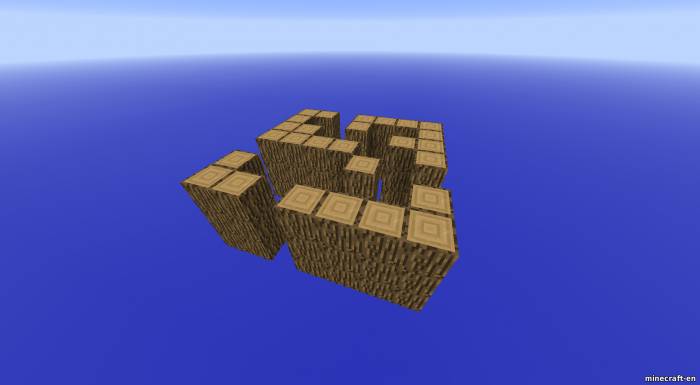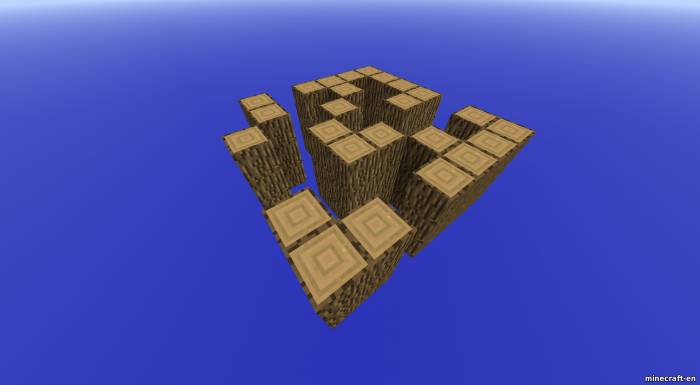| Adventure Map [1] |
| Survival Map [1] |
| PVE [1] |
| Parkour [1] |
| Puzzle [0] |
| City [1] |
| Horror [0] |
| Game [0] |
| Commands [1] |
| [09.04.2016] | [Server] |
| CraftBukkit 1.8.9 (911) | |
| [12.04.2016] | [Launcher] |
| Minecraft for PSP (722) | |
| [12.04.2016] | [Version 1.8] |
| Continuum Shader (676) | |
| [12.04.2016] | [Launcher] |
| Minecraft Pocket Edition for android (661) | |
| [09.04.2016] | [Server] |
| CraftBukkit 1.7.10 (597) | |
| [18.04.2016] | [Movies skin] |
| Kylo Ren (1047) | |
| [05.04.2016] | [Version 1.8] |
| Too Many Items (952) | |
| [09.04.2016] | [Version 1.7.10] |
| Frozencraft Mod (959) | |
| [24.04.2016] | [Version 1.7.10] |
| Salty Mod (1431) | |
| [06.04.2016] | [Version 1.8] |
| Craft++ (1069) | |
Riau Craft Server (GMI_TheSteve) [15.05.2014]
[Servers]
[News]
BANNED FOR NO REASON (aman) [12.04.2013]
[Problems]
DIGITAL DIAMOND - SNAKES & LADDERS (Feilas) [17.04.2012]
[News]
MINECON 2012 HAS BEEN CONFIRMED! (Feilas) [17.04.2012]
[News]
216.73.216.37
| Home » Files » Maps » Commands |
[
· Download from mirror(0.00Mb)
]
| 18.04.2016, 17:06 |
|
Maze Maker is a one (well, two, in this case) command creation! It lets you place any of 12 different maze modules anywhere you wish in order to create the maze of your dreams! You can use just one module or place hundreds of them down to create the most diabolical maze you can think of! You are even able to change the block that each section is made of! About this ModuleThis will give you the ability to place any of 12 unique map sections. Each section is 3 blocks high and set in a 7 x 7 area, centered on the block you spawn it in on. You are able to change the block that each segment is made from. To get the best results, we recommend you spawn each segment 3 blocks from and centered on a side of a previous segment. However, you can really place them anywhere you wish, even randomly in the middle of everything! How to Install
| |
[
· Download from mirror(0.00Mb)
] |
|
| Views: 1207 | Downloads: 515 | | |
| Total comments: 0 | |