Login
Site menu
Categories
Top Downloads
| [09.04.2016] | [Server] |
| CraftBukkit 1.8.9 (820) | |
| [12.04.2016] | [Launcher] |
| Minecraft for PSP (625) | |
| [12.04.2016] | [Launcher] |
| Minecraft Pocket Edition for android (565) | |
| [12.04.2016] | [Version 1.8] |
| Continuum Shader (540) | |
| [09.04.2016] | [Server] |
| CraftBukkit 1.7.10 (510) | |
Random Files
| [09.04.2016] | [Texture 32x32] |
| GravyCraft (718) | |
| [08.04.2016] | [Adventure Map] |
| Ashwick (821) | |
| [07.04.2016] | [Version 1.8] |
| The Elevator mod (875) | |
| [17.04.2016] | [Version 1.7.10] |
| The Build Faster mod (1173) | |
| [09.04.2016] | [Version 1.7.10] |
| Frozencraft Mod (869) | |
New Forum Posts
Riau Craft Server (GMI_TheSteve) [15.05.2014]
[Servers]
[News]
BANNED FOR NO REASON (aman) [12.04.2013]
[Problems]
DIGITAL DIAMOND - SNAKES & LADDERS (Feilas) [17.04.2012]
[News]
MINECON 2012 HAS BEEN CONFIRMED! (Feilas) [17.04.2012]
[News]
08:47 War Plane Flying |
Planes v15 improves the control of the planes, but does not have SMP support yet. Please give some feedback about the new controls, whether you like them or hate them. Note : You NEED to add the planes.txt if you want more planes than just the biplane A big thank you to donoteat, theWOODman, Hanno25 and 1reeper for allowing me to use their plane skins in the mod Latest News and Updates
Exploding plane wrecks Bug fixes Updated for 1.6.5 Updated for 1.6.4 P-51 Mustang added Messerschmitt BF 109 added Exiting planes glitch fixed Anti-Aircraft Guns 5 new achievements   Crafting You can craft the plane components like so: Controls Version 15 Default forwards key : Accelerate Default backwards key : Deccelerate Default right key : Yaw right Default left key : Yaw left Mouse look up : Pitch up Mouse look down : Pitch down Mouse look left : Roll left Mouse look right : Roll right Left Mouse : Shoot Right Mouse : Bomb E : Get out R : Access inventory (Last 2 are configurable by going to /appdata/.minecraft/config/mod_Planes.cfg) Version 14 Default controls for planes are: W - speed up propeller S - slow down propeller A - Turn left D - Turn right Space - Look up Left Shift - Look down E - Get out R - Inventory Left Control - Shoot C - Drop Bomb These can be changed by editing planes.properties For the AA guns, simply right click to get on and left click with an AA shell in your inventory to fire. Installation Client 1. Download & Install Risugami's ModLoader 2. Download & Install SDK's ModLoaderMp 3. Download & Install GaryCXJk's Turbo Model Thingy 4. (Optional)Download & Install Risugami's AudioMod 5. Download Planes v15 from here 6. Add the contents of the "jar files" folder to the minecraft.jar 7. Add the contents of the "resource files" to the resources folder 8. Drag planes.txt into the .minecraft folder 9. Delete META-INF folder, if you didn't already 10. Play! -Download-
|
|
|
| Total comments: 0 | |
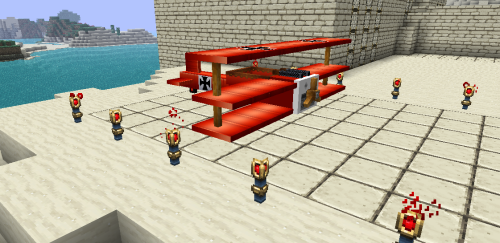














 or
or 
























