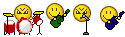| [09.04.2016] | [Server] |
| CraftBukkit 1.8.9 (820) | |
| [12.04.2016] | [Launcher] |
| Minecraft for PSP (624) | |
| [12.04.2016] | [Launcher] |
| Minecraft Pocket Edition for android (565) | |
| [12.04.2016] | [Version 1.8] |
| Continuum Shader (540) | |
| [09.04.2016] | [Server] |
| CraftBukkit 1.7.10 (509) | |
| [16.04.2016] | [Game skin] |
| Commando (875) | |
| [12.04.2016] | [Version 1.8] |
| Star Wars Droids (1287) | |
| [12.04.2016] | [Launcher] |
| Minecraft Pocket Edition for android (2387) | |
| [07.04.2016] | [Game skin] |
| Pink Bow (960) | |
| [06.04.2016] | [Texture 64x64] |
| The Katariawolf resource pack (796) | |
Riau Craft Server (GMI_TheSteve) [15.05.2014]
[Servers]
[News]
BANNED FOR NO REASON (aman) [12.04.2013]
[Problems]
DIGITAL DIAMOND - SNAKES & LADDERS (Feilas) [17.04.2012]
[News]
MINECON 2012 HAS BEEN CONFIRMED! (Feilas) [17.04.2012]
[News]
15:18 SkinCraft online skin maker |
One of the customizable aspects of Minecraft is your in game avatar, otherwise known as your 'skin'. There are a bunch of skins available for download in various places, but up until now, there's never been a very good Minecraft skin generator that allows you to make your very own skins. The-Swain has come to our collective rescue however with a tool that allows you to make your own Minecraft avatar, either by picking out pieces, or by creating your own skin pixel by pixel. The great thing about this tool is that it gives you the Minecraft avatar grid to work with, but it also shows a transparency of the original Minecraft skin, so even if you haven't been paying any attention at all, you'll have a fair idea of what goes where. As an additional tool, hovering over various panels will result in text popping up describing the purpose of that particular grid. As you work, your progress is reflected in the avatar on the right hand side of the screen. You can click and drag the avatar around to see how your various changes are working out. If you don't like something, you can fix it immediately. This is such an improvement over working on the skin in a graphical editing program and not knowing until you get in game whether or not something works. Skin creation is done in layers. There are separate layers for the head, body, arms, legs, etc. So what happens if you want to use a specific color in the arms that you used in the body layer? You can drag the eyedropper tool over to the representation of your avatar and it will pick up on the colors used there. It's possible to create your avatar both in solid colors and in opaque ones. So say you want that slightly blurred or shaded quality that many avatars have, you can create that by adjusting the opacity of the layer you are using. There's also a 'blur' tool that will blur a layer slightly, I find this effect fairly strong, but it could be very useful indeed if you want to create multiple layers of the same body part and work over them. |
|
|
| Total comments: 7 | ||||
| ||||