LoginMessage - version 0.6_61 - CraftBukkit build #818
To use locating features such as %city and %zip, download the GeoIP City database and put it in your main server folder.
Some of you may know my first plugin ever from the hMod forums. Yeah. This is that, but way, way better.
Okay. But what does it do?
LoginMessage shows...a message. When you login. This message is customizable; put whatever you want as the message. There's also a broadcast message that will show to all players when any one player logs in.
Download LoginMessage.jar [version 0.6_61]
(source coming soon eventually)
(tested, and works on recommended CraftBukkit build #818)
Changelog:Commands:
- [v0.6_61] - Fixed a problem causing lag to anyone logging in.
- [v0.6_6] - Added in new server time code, added Use-iConomy and Use-Permissions fields in Settings.properties, local fields now auto-fill, and added the QuitMessage.
- [v0.6_5] - Fixed bug where the login/broadcast message wouldn't show the display name. Also added in a few more codes.
- [v0.6_4] - Updated to latest iConomy and Permissions versions, also got rid of the now-unnecessary %cur code.
- [v0.6_3] - Added two new codes (%sp and %dpol) and new Settings.properties field allowing you to get rid of the default login message (i.e. "Player has joined the game.").
- [v0.6_2] - Fixed command issues. Also added new code called "%dpnm".
- [v0.6_1] - Updated to support CraftBukkit build #617, also fixed Permissions errors.
- [v0.6] - Now uses the GeoIP database instead of InetAddressLocator. Added new codes and new fields in Settings.properties.
- [v0.5_4] - Updated to work with the new PLAYER_COMMAND_PREPROCESS event.
- [v0.5_3] - Updated iConomy API to version 4.0, Permissions API to 2.5. If you have a lower version of either of these plugins, you have to update!
- [v0.5_2] - Updated iConomy API to version 3.0. If you have iConomy and LoginMessage, make sure you update your iConomy to 3.0!
- [v0.5_1] - Updated the external jars, might have helped a bit in the whole Permissions bug.
- [v0.5] - Added /motd option and new codes! Look below for details.
- [v0.4_3] - Quick update; just recompiling to possibly fix a problem someone had.
- [v0.4_2] - This time, I did fix the iConomy bug.
- [v0.4_1] - Fixed a bug that forced you to have iConomy.
- [v0.4] - Now using iConomy API. Also removed Money-Name in Settings.properties.
- [v0.3_1] - Fixed duplicate broadcast message bug. Also re-added support for %max!
- [v0.3] - LoginMessage folder is now relocated to /plugins/LoginMessage; LoginMessage creates separate files for the login message, broadcast message, and settings. This also means you can update each file without having to restart or even reload your server.
- [v0.2] - Added in the broadcast message and %locale and %country codes.
- [v0.1] - LoginMesage's release.
How to Use:
- /lmsg - Shows the login message again.
- /motd - Shows the login message again if "/motd-Command" in Settings.properties is set to true.
When you run your server with LoginMessage installed, it will create a folder called "LoginMessage" in your plugins folder. Inside, you will find three files...What they are for:
- LoginMessage.txt
- BroadcastMessage.txt
- Settings.properties
Settings.properties:
Settings.properties is the configuration file. This file contains the following fields:LoginMessage.txt and BroadcastMessage.txt:
- Broadcast-All: (default false) Setting this to false will send the broadcast message to everyone but the person who just logged in. Obviously, setting it to true will let everyone, including the person who logged in, see the broadcast message.
- /motd-Command: (default true) Setting this to true will allow you to use the /motd command to show the login message. Set it to false if you might have a conflicting plugin (i.e. Essentials, General, MCDocs, etc.) that uses the /motd command.
- Local-Players: The players on your local network (separate by commas without spaces).
- Local-Country-Name: The name of the country on your local network. If you put your name on Local-Players, this will replace %cname when you log in. Use only if you also use GeoIP features.
- Local-Country-Code: The code of the country on your local network. If you put your name on Local-Players, this will replace %ccode when you log in. Use only if you also use GeoIP features.
- Local-City: The name of your city on your local network. If you put your name on Local-Players, this will replace %city when you log in. Use only if you also use GeoIP features.
- Local-Zipcode: The zipcode on your local network. If you put your name on Local-Players, this will replace %zip when you log in. Use only if you also use GeoIP features.
- Local-Region: The name of the region on your local network. If you put your name on Local-Players, this will replace %region when you log in. Use only if you also use GeoIP features.
- Clear-Join-Message: (default true) Setting this to true will clear the message when someone logs in, i.e. "Player has joined the game."
- Clear-Quit-Message: (default true) Setting this to true will clear the message when someone leaves the game, i.e. "Player has left the game."
- Date-Format: How the date should be formatted in the %srtime code. Learn how to properly format the date by reading this.
You'll notice that both of these files are empty. That is because these files are the login message and broadcast message. You can write plain text here, or you can fanci-fy it using the following information:
Colors: Use an ampersand (& symbol) for each respective number in this image to color text:
So, for light blue, I'd put &b in front of my text to make it look like this.
Line Breaks: Easy. Instead of using an @ symbol like you're used to, just create a new line with the Enter/Return key!
%nm - Shows the player's name. Like, "Hello, %nm!" would show (in my case), "Hello, Tahkeh!"
%dpnm - Shows the player's display—or "friendly"—name.
%sp - Puts an empty space in place of the code. Use this if you need to prevent LoginMessage from automatically replacing a code, like using %n%spm to return %nm instead of the player's actual name. This works with colors, too.
%world - Shows the name of the world the player is in.
%rtime - Shows the raw time of the world the player is in.
%time/%Time - Shows a word for the time of day it is in the player's world (day, dusk, night, or dawn). Capitalize "%Time" to make the word it displays capitalized.
%srtime - Shows the server time in the format specified in Settings.properties field "Date-Format". Learn how to properly format the date by reading this.
%size - The number of how many players are in the server. Like, if I was the only one in the server, it would display "1".
%max - The limit, or max amount of players allowed in your server at once. You use this with %size, like "%size/%max" to show "1/20".
%ol - The online list. Instead of being a number like %size, this shows who is actually in the server.
%dpol - Shows the online list like %ol, but instead of being the player's normal name it is their display name.
%bal - For iConomy 5.0+ only. Shows the balance and currency of the player.
%group - Shows the group of the player logging in. Uses and requires the Permissions (v2.7) plugin.
%prefix - Shows the group prefix of the player logging in. Uses and requires the Permissions (v2.7) and iChat plugins.
%suffix - Shows the group suffix of the player logging in. Uses and requires the Permissions (v2.7) and iChat plugins.
%perol - Shows the "Permissions online list". It's like a normal online list, but with Permissions prefix and suffix. So if my group's prefix was '&b', my name in the list would show up light blue. Note: You can only use this if your group has both a prefix and a suffix! Even if there aren't any words in them!
%ip - Shows the IP address of the player logging in.
%ccode - Shows the country code of the player logging in. Requires GeoIP database.
%cname - Shows the country name of the player logging in. Requires GeoIP database.
%city - Shows the name of the city of the player logging in. Requires GeoIP database.
%zip - Shows the zip code of the player logging in. Requires GeoIP database.
%region - Shows the region of the player logging in. GeoIP is vague on what this means, but I believe this means the state if you're living in the US. I'm still not sure for other countries, as the definition of "region" varies. Requires GeoIP database.
Version 0.7 features:
The following features will be added to LoginMessage by v0.7. They will be added one at a time though, so 0.7 itself won't be a big update. It just means that every single one will be added at some point before or at the release of 0.7.Note: This list is subject to change at any time, so keep an eye on it.Future features:
- QuitMessage - Displays a special message when someone leaves the server. Finished.
- GroupMessage - Displays a special message based on your Permissions group.
- UserMessage - Displays a special message based on your username.
- Better %ol code with parameters.
- Use-iConomy and Use-Permissions settings. Finished.
- Auto-fill the local fields on server startup Finished.
- New codes for the server's time and date Finished.
- Configurable delay after LoginMessage is displayed
Credits:
- Time of last login code (%lltime will show how long ago it was since you last logged in)
- Date of last login code (%lldate will show you the date of when you last logged in)
- RSS feed code
- Code to check if a player has their display name different from their real name, and if so, have a customizable message preceding it.
- Message if a player joined the server for the first time
- Support for other Permissions and iChat-like plugins
- Message editing via commands
- Exceptions file for people receiving/giving the LoginMessage or BroadcastMessage.
- Log of messages
Thank you to......and a bunch of other people I forgot.
- tkelly for helping me previously with LoginMessage and other programming in general.
- Lance, xZise, and jwideman for helping me and other LoginMessage users.
- NateLogan for giving me the method to find the IP of the server!
If you have an idea, post it here!
If you have any bugs, please report them to me.
Thanks for looking!
Login
Site menu
Categories
Top Downloads
| [09.04.2016] | [Server] |
| CraftBukkit 1.8.9 (820) | |
| [12.04.2016] | [Launcher] |
| Minecraft for PSP (624) | |
| [12.04.2016] | [Launcher] |
| Minecraft Pocket Edition for android (565) | |
| [12.04.2016] | [Version 1.8] |
| Continuum Shader (540) | |
| [09.04.2016] | [Server] |
| CraftBukkit 1.7.10 (510) | |
Random Files
| [13.04.2016] | [Version 1.7.10] |
| Stefinus 3D Guns (1112) | |
| [07.04.2016] | [Version 1.7.10] |
| Balkon's Weapon (1109) | |
| [09.04.2016] | [Textures 256x256] |
| NewHorizon's (806) | |
| [07.04.2016] | [Version 1.8] |
| The Rope Bridge (863) | |
| [06.04.2016] | [Launcher] |
| Minecraft Launcher NEW (1428) | |
New Forum Posts
Riau Craft Server (GMI_TheSteve) [15.05.2014]
[Servers]
[News]
BANNED FOR NO REASON (aman) [12.04.2013]
[Problems]
DIGITAL DIAMOND - SNAKES & LADDERS (Feilas) [17.04.2012]
[News]
MINECON 2012 HAS BEEN CONFIRMED! (Feilas) [17.04.2012]
[News]
01:39 [CraftBukkit] LoginMessage v0.6_61 |
|
|
| Total comments: 0 | |
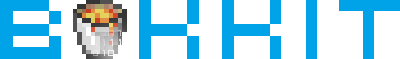
![[IMG]](http://img33.imageshack.us/img33/8579/minecraftcolors.png)



